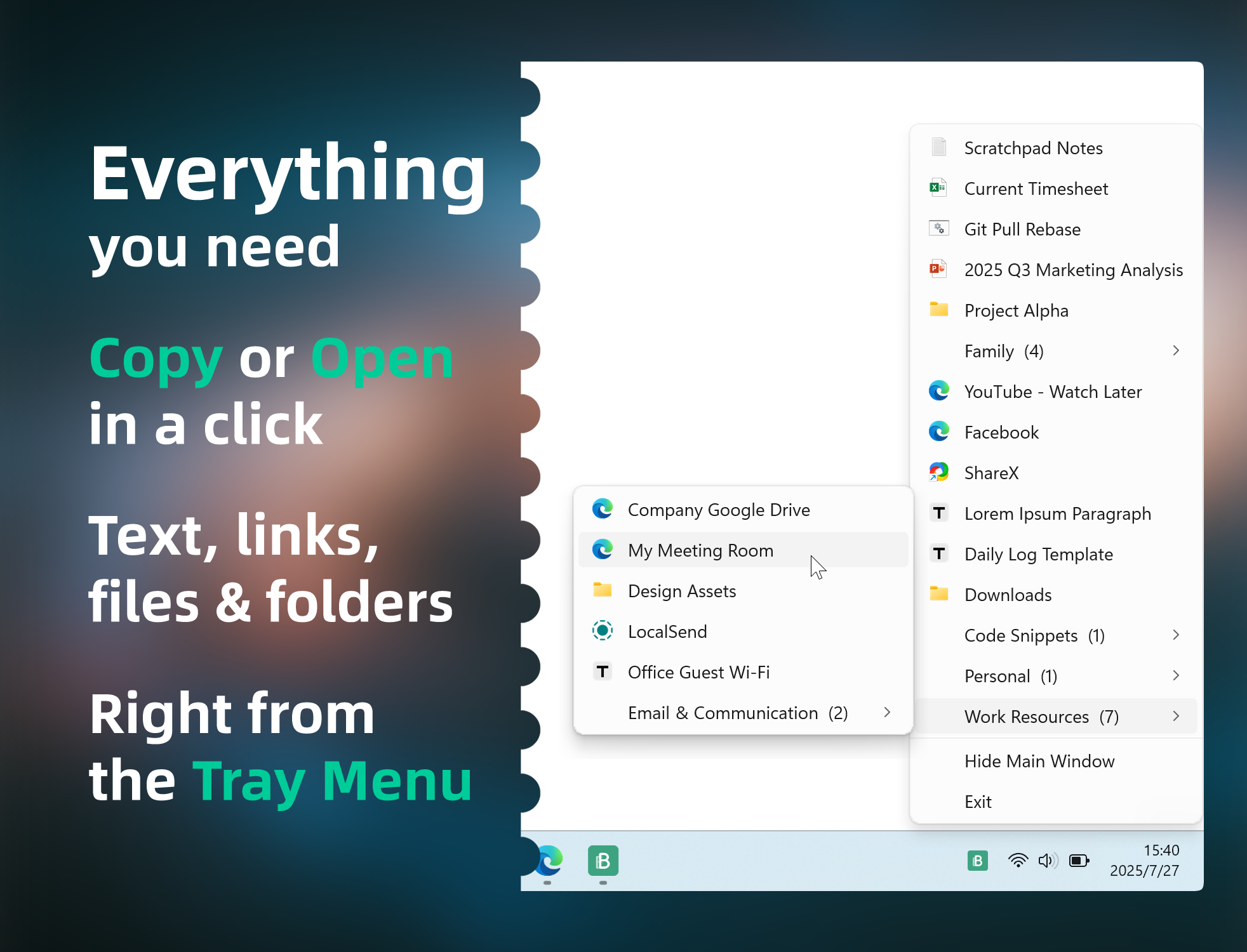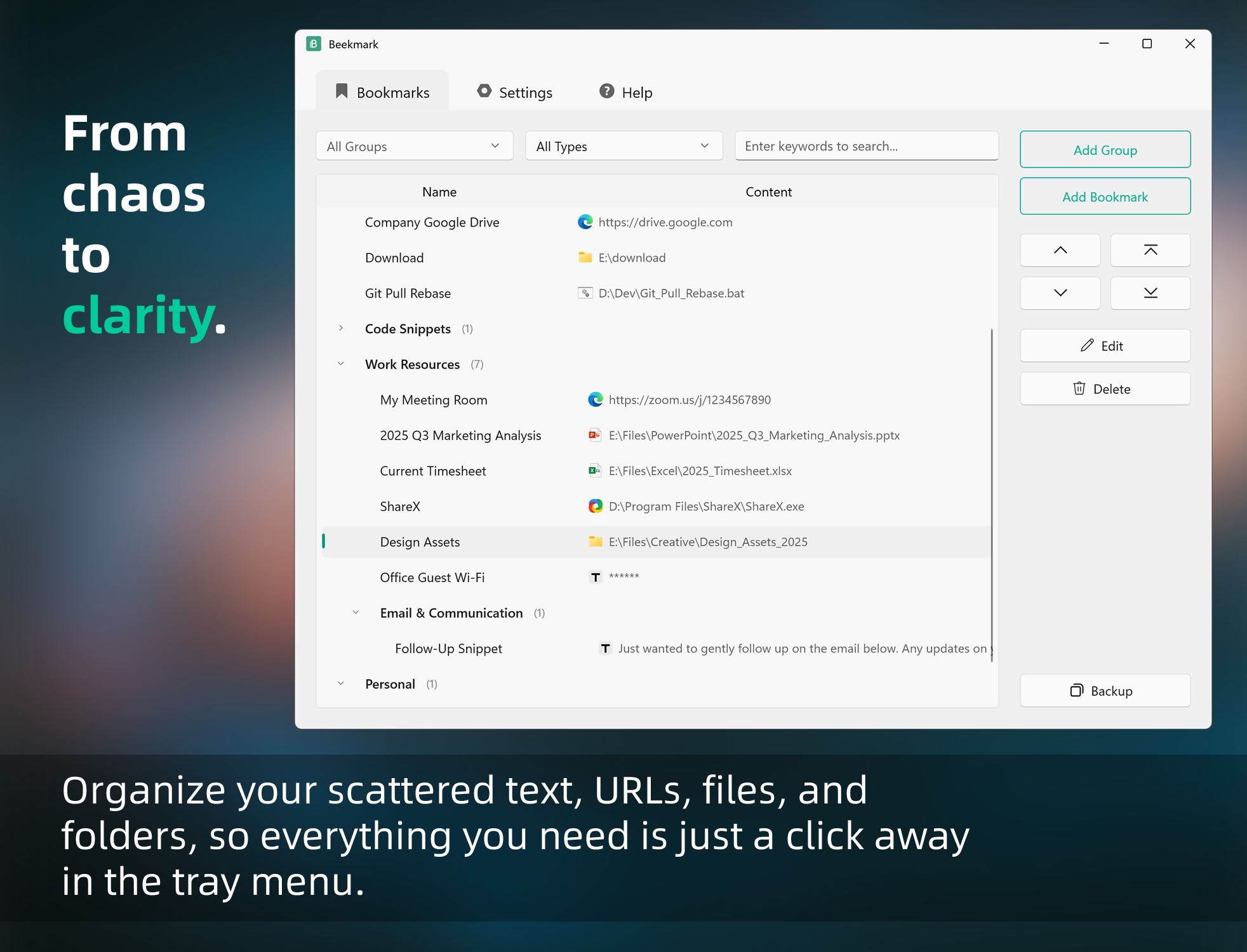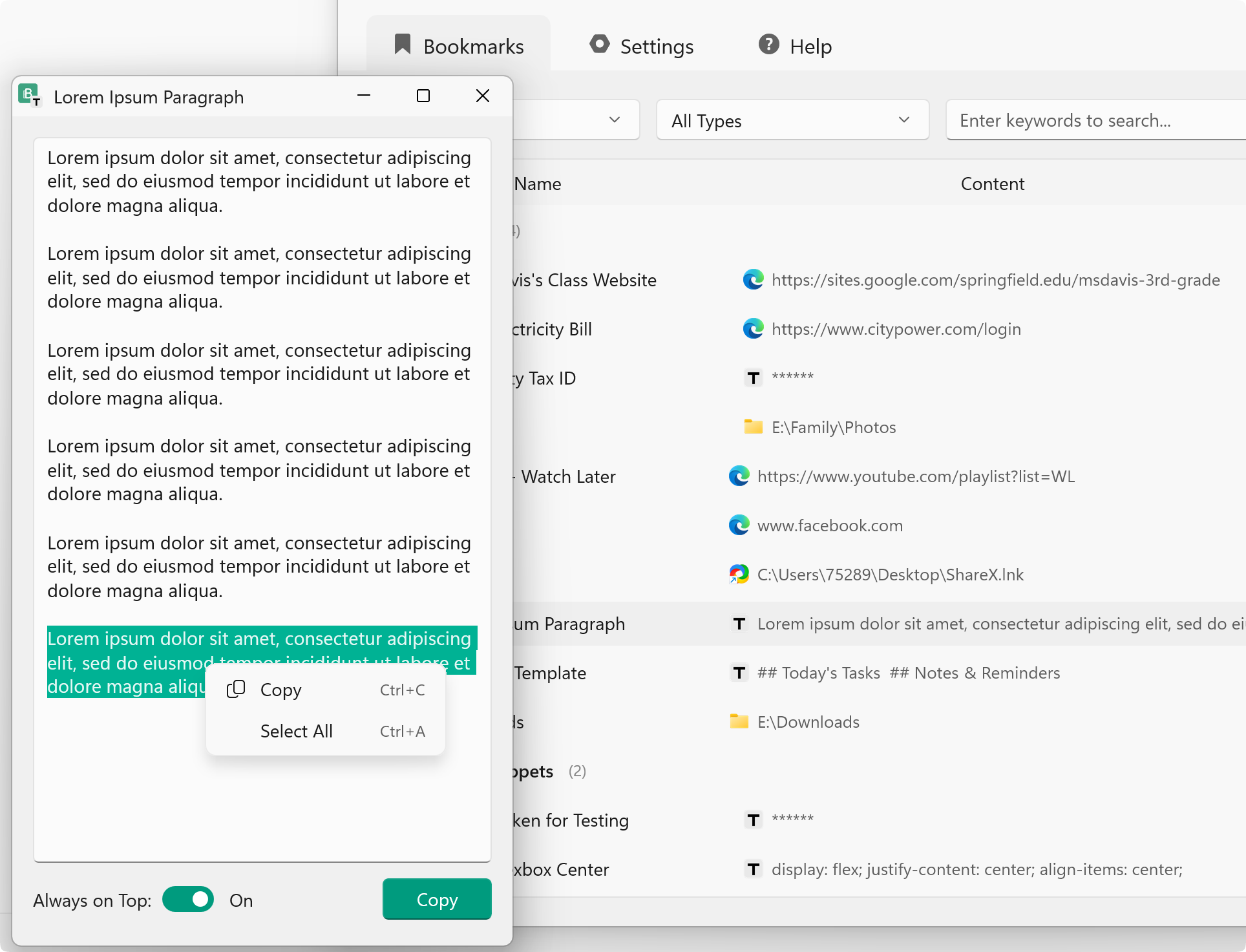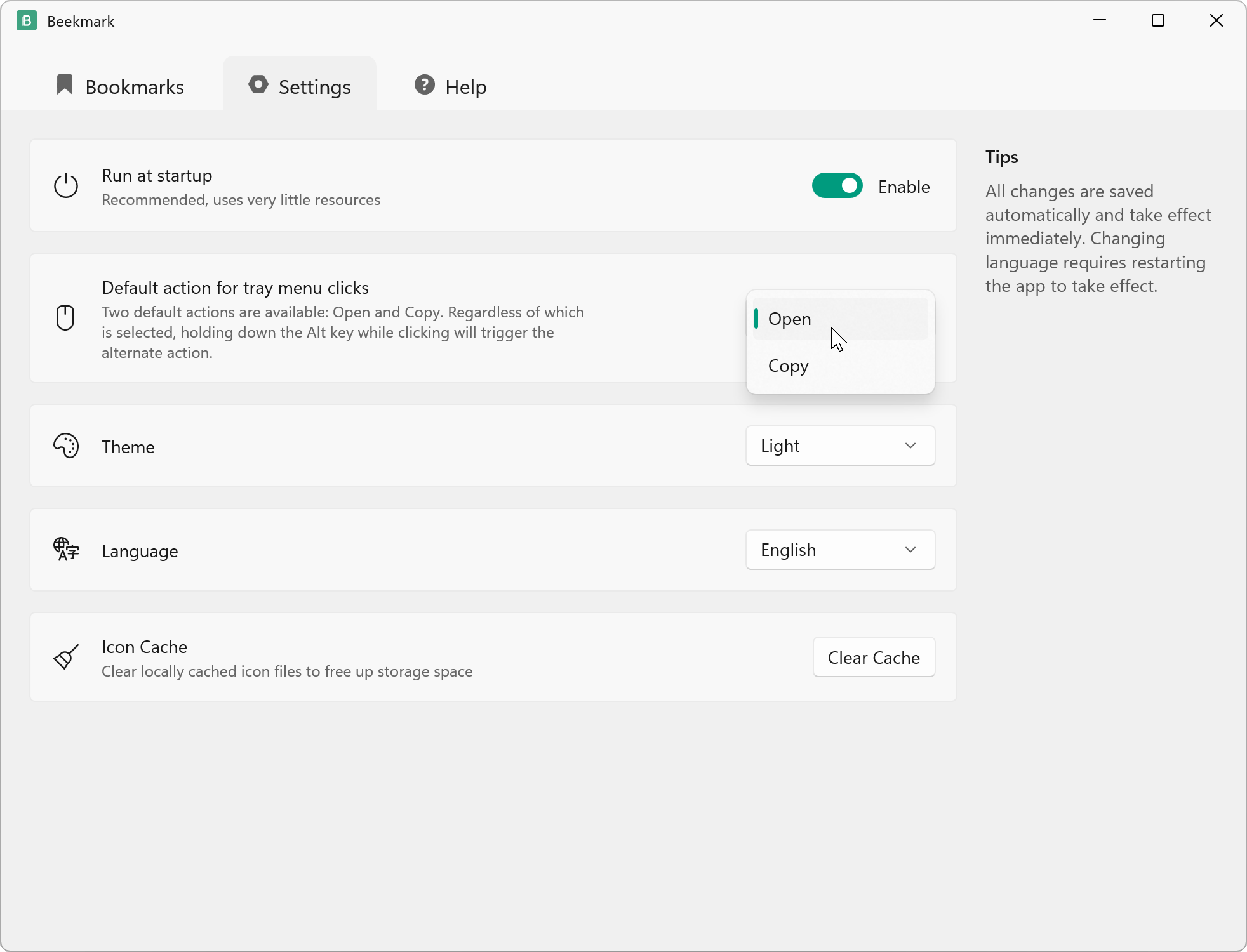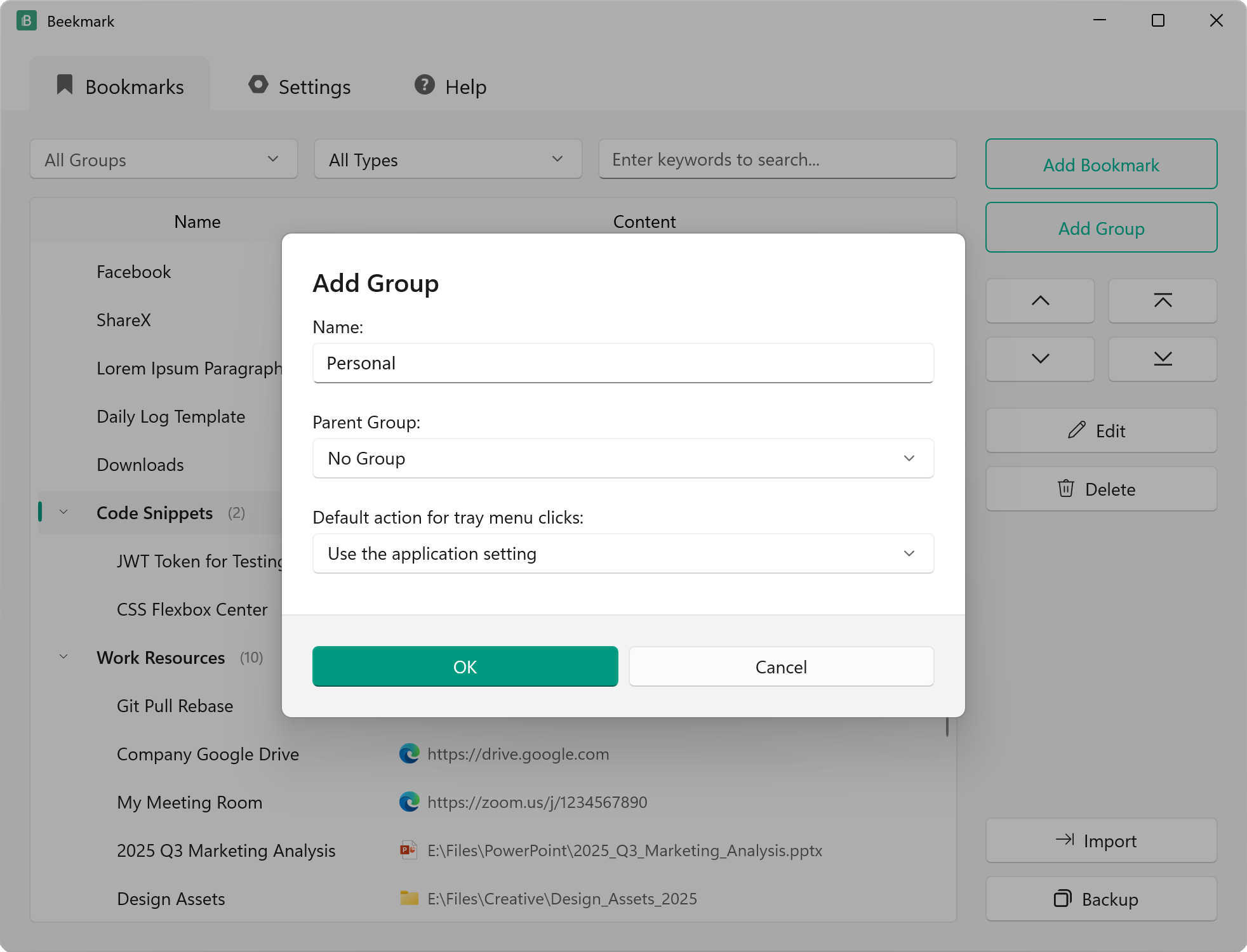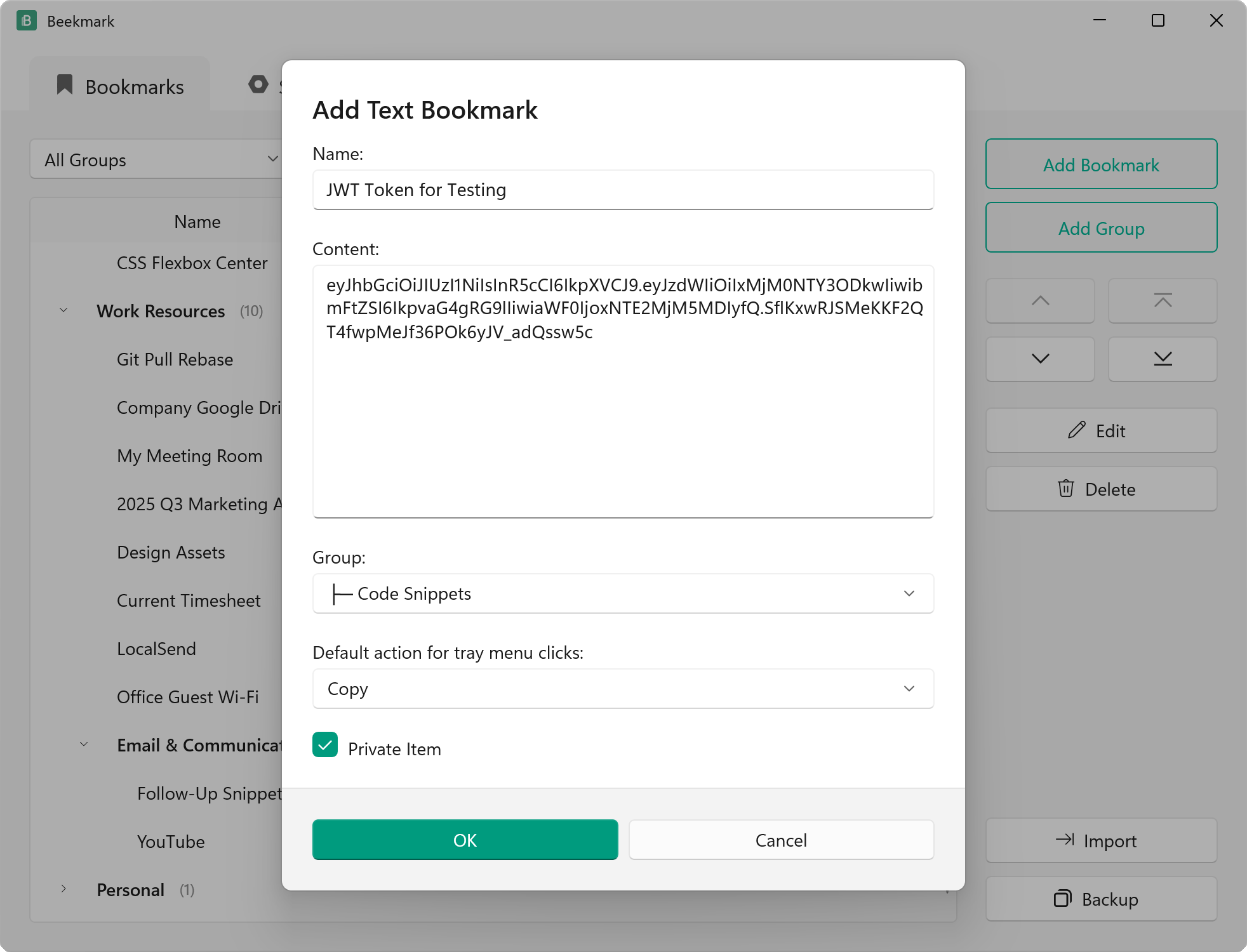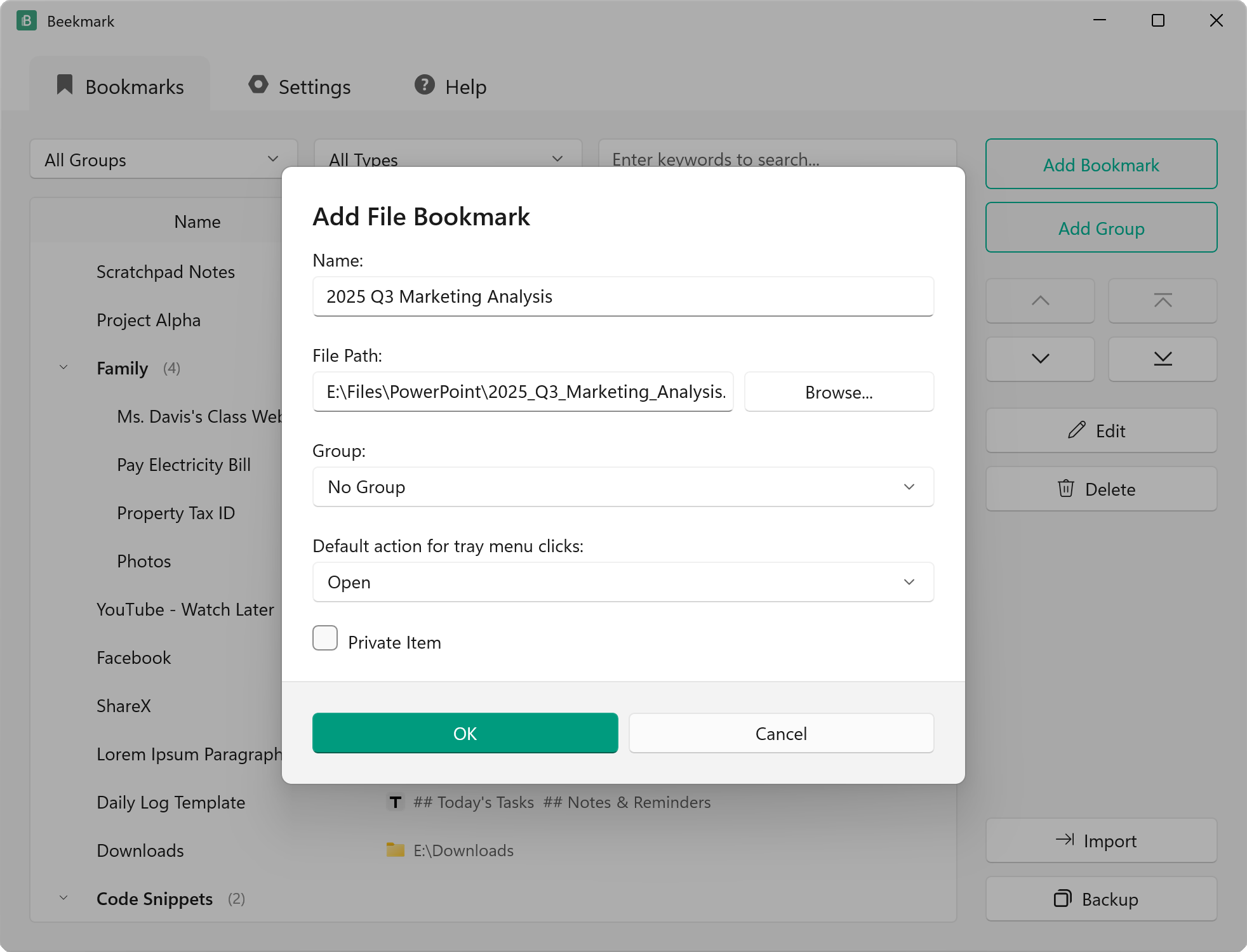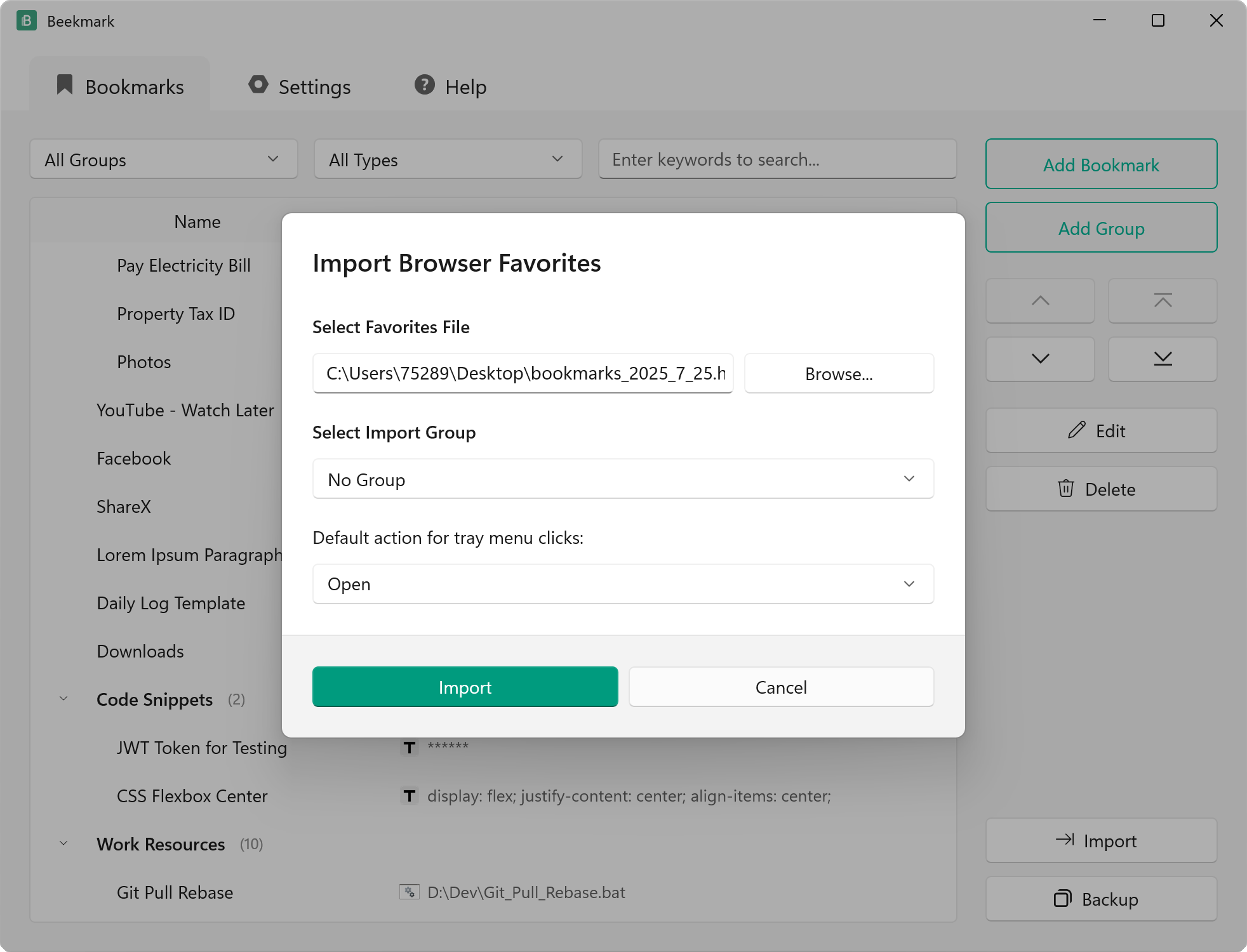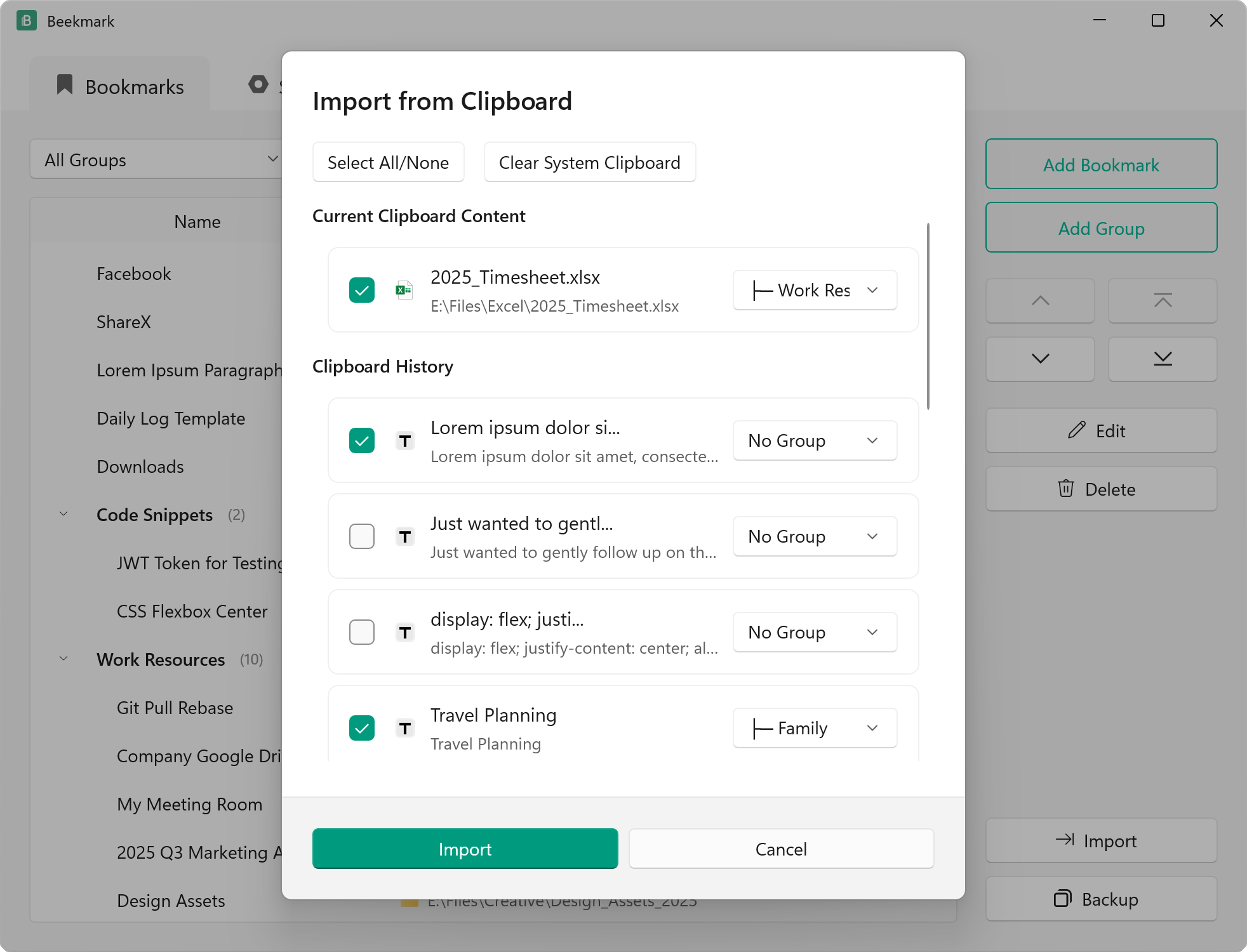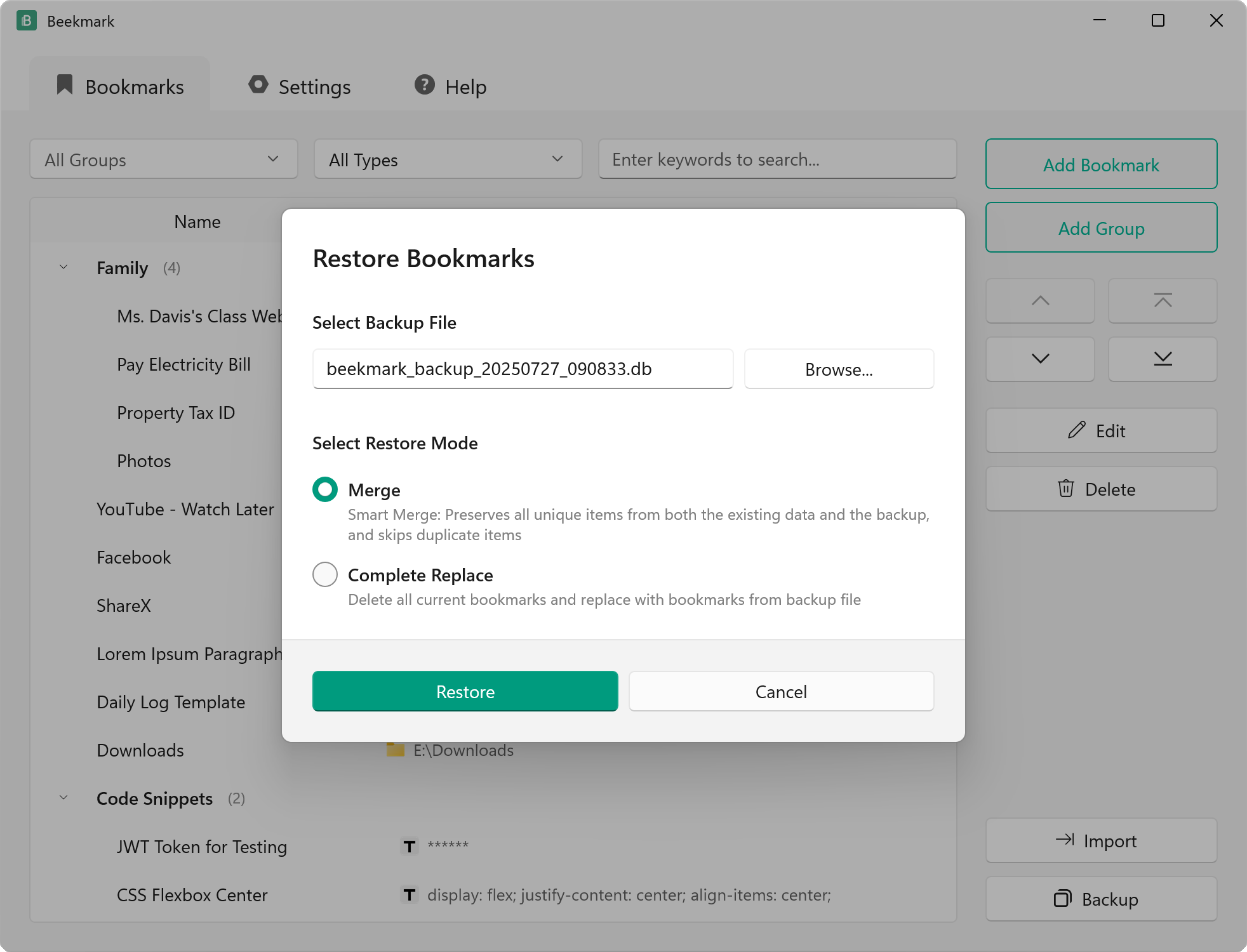Beekmark is an innovative desktop tool that combines traditional bookmark management with clipboard features.
Beekmark
V1.5.2 Now Available
Beekmark is a tool that significantly boosts your productivity and daily happiness. It fuses the power and flexibility of bookmarks with an intelligent clipboard, allowing you to create a universal list of text, URLs, files, or folders, and then open or copy them anytime from the system tray, making your workflow incredibly smooth.
Supported Operating Systems:
Windows 10, Windows 11
Supported Languages:
English, Français, Deutsch, Español, 中文, Português, 日本語, Italiano, 한국어, Nederlands
What is Beekmark?
The core idea: save your frequently used content once (text/code snippets, web links, files and folders), then access everything instantly through your system tray menu.
Beekmark makes your workflow super smooth with its flexible dual modes "one-click open" or "one-click copy".
One Place for Everything
Save websites, files, folders, and text/code snippets in Beekmark. Access or copy any of them instantly through your system tray menu. No more hunting through browser bookmarks or retyping the same things over and over.
Two Ways to Work
Choose "Open" mode to launch items directly, or "Copy" mode to copy them to your clipboard. Switch between modes in settings, or hold Alt to temporarily use the other mode.
Stay Organized
Group your items into folders. In your system tray, groups show up as submenus, keeping everything neat and easy to find.
Batch Import
Quickly add bookmarks through "Import from Clipboard" and "Import from Browser Favorites" features. Effortlessly migrate your existing bookmarks and frequently used content in bulk.